Service Cost Calculator
Accurate Price Quote and Qualification. Instantly provide the user with a calculation and yourself with a ready-made lead with a budget.
calculate Create Lead CalculatorSimply describe your niche or goal, and our AI agent will create a start page, questions, answer options, logic, and even quiz results.
Create your first quiz in minutes with 3 simple steps
Enter the name of your product/service or describe the purpose of the quiz (for example, “Sell an SMM course” or “Collect leads for apartment renovations”).
Our AI Agent analyzes your request and offers 3 unique quiz ideas that are perfect for your niche. Choose the option you like best.
The AI Agent completely assembles the selected quiz: it generates the title, formulates questions, answer options, branching logic, contact form, and results.
Edit the quiz design in our builder, publish it on your website or social media, and start receiving targeted leads today.
No credit card required
Accurate Price Quote and Qualification. Instantly provide the user with a calculation and yourself with a ready-made lead with a budget.
calculate Create Lead CalculatorFunnel Segmentation and Personalization. Automatically distribute leads among managers or launch the necessary email campaign.
rule Lead ScreeningIncreasing Catalog Conversion. Assist users in selecting products from hundreds of options (clothing, software, cosmetics, etc.).
shopping_bag Find the Perfect ProductAccurate Selection of the Training Program. Determine the level of knowledge (Language, Programming) and direct the student to the ideal course.
grading Create TestLead Generation and Needs Assessment. Help prospective students choose a career based on their interests.
auto_stories Find the Perfect CourseAutomatic Certification. Conduct final exams or tests after modules with instant results.
verified Conduct CertificationAutomatically filtering out unsuitable resumes. Quick check of technical knowledge before the interview.
code Candidate ScreeningCompliance with Company Values. Assess how well the candidate fits into the team and culture.
sentiment_very_satisfied Assess Soft SkillsQuick Introduction to the Position. Check the new employee's knowledge of internal rules, regulations, and company structure.
check_circle Create an Onboarding QuizHuge Reach on Social Media and Traffic. Quizzes that users enjoy sharing with their friends.
share Create a Virus TestIncrease in Dwell Time on the Website. Requires the user to read an article or watch a video in order to pass the test.
timer Retain ReadersCollecting Deep Data About Your Audience. Understand what content, products, or topics interest your subscribers the most.
poll Learn About Your AudienceCreate professional quizzes in minutes with the help of an AI agent
Increase your website conversion up to 5 times with engaging quizzes
Create engaging quizzes that keep users interested and active
Connect with audience worldwide using multi-language quizzes
Create personalized paths with conditional logic and branching
Perfect display on all devices with adaptive design
Send quiz data directly to your favorite services, CRM, and analytics platforms. Automation has never been so simple and flexible!
Select a ready-made quiz for lead generation, qualification, or product selection. Set it up in 5 minutes!
Create your first quiz in minutes with these simple steps
Set up an engaging start page that introduces your quiz and captures your audience's attention.
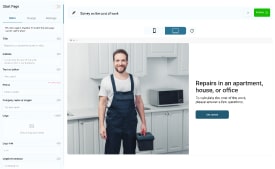
Create engaging questions using a variety of formats to keep your customers' attention. Add images, videos, and customize scoring for each question.
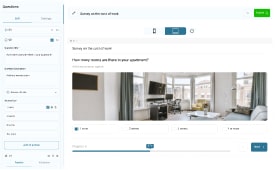
Make your quiz match your brand with custom colors, fonts, and themes. Add your logo and customize the layout.
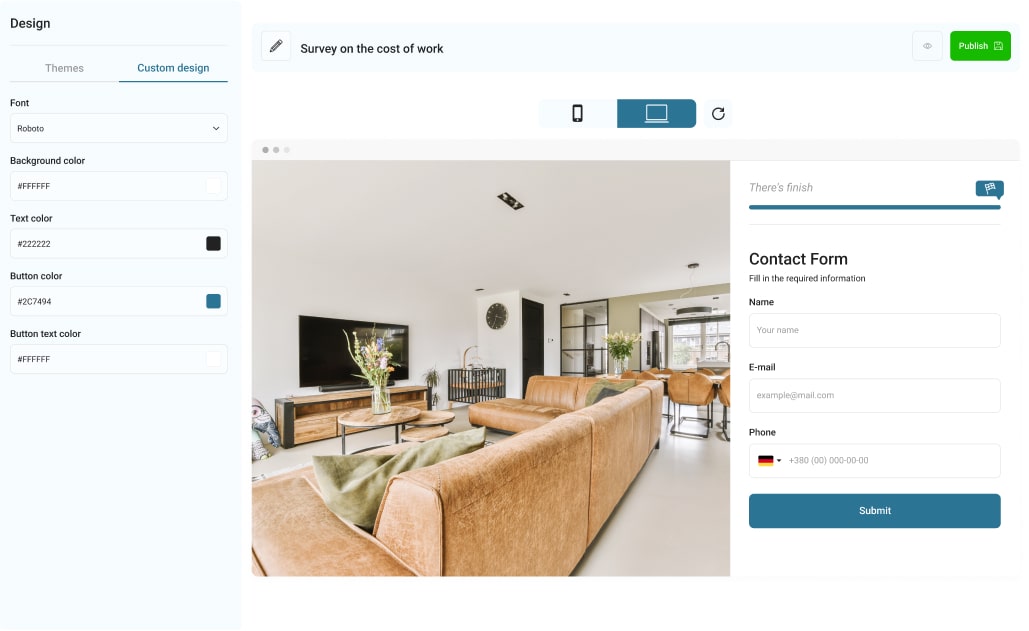
Create a dynamic quiz flow with conditional logic and branching. Guide participants through different paths based on their answers. Customize different quiz results based on answers, ensuring relevance and personalization.
What's your experience level?
Keep learning! You've made your first steps.
Great progress! You're getting better.
Outstanding! You've mastered this topic!
Convert quiz participants into valuable leads by collecting their contact information at the perfect moment.
Create a compelling lead capture form with customizable headers and descriptions. Make your offer stand out with clear, professional design that converts.
Keep your leads motivated with a visual progress indicator. Show them exactly how close they are to completing their journey.
Never lose a lead again! All form submissions are automatically stored and organized in your integrated CRM system, making lead management effortless and efficient.
Use pre-built form fields that are proven to work best for lead generation:
Add your own fields to collect specific information from participants:
Customize each field according to your needs:
Share your quiz via a link or embed it on your website. Track responses and analyze results in real-time.






